I found this article on VistaArc‘s blog and found it interesting. Thought I should share it here.
If you are using Windows XP, create a text file with the name ‘oeminfo.ini‘ in ‘C:WINDOWSSystem32‘ folder and type following lines in it:
[General]
Manufacturer="Type anything you want"
Model="Type anything you want"
[Support Information]
Line1="Type anything you want"
Line2="Type anything you want"
Replace ‘Type anything you want’ with your custom text (don’t replace double quote).
For the logo, select a bitmap image with maximum size of 180 x 114 (width x height) and save in same folder with the name ‘oemlogo.bmp‘.

To see the changes press ‘win key’ + ‘pause break’ or right click on ‘My Computer’ and click ‘Properties’.


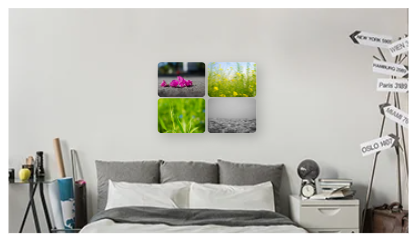
Leave a Reply