WordPress REST API is quite interesting especially when you are trying to update the website from some third-party resources. Recently I had to implement a similar feature where most of the things like custom post type, taxonomy etc. worked as they should except images. So, here I’m going to show how I made the media upload part work.
Although the media upload documentation says it should work with a single request, for some mysterious reason, it didn’t. I had to break the request into two parts.
Part 1: Upload the file
First I uploaded the image using a POST request. I only provided the image path in this request without any additional data.
//The image path in file system
$image_path = path/to/images/test-image.jpg;
//Upload the image
$uploaded_image = upload_image( $image_path );
I added CURL requests within the upload_image function.
function upload_image( $path ) {
$request_url = 'http://websiteurl.com/wp/v2/media';
$image = file_get_contents( $path );
$mime_type = mime_content_type( $path );
$api = curl_init();
//set the url, POST data
curl_setopt( $api, CURLOPT_URL, $request_url );
curl_setopt( $api, CURLOPT_POST, 1 );
curl_setopt( $api, CURLOPT_POSTFIELDS, $image );
curl_setopt( $api, CURLOPT_HTTPHEADER, array( 'Content-Type: ' . $mime_type, 'Content-Disposition: attachment; filename="' . basename($path) . '"' ) );
curl_setopt( $api, CURLOPT_RETURNTRANSFER, 1 );
curl_setopt( $api, CURLOPT_HTTPAUTH, CURLAUTH_BASIC );
curl_setopt( $api, CURLOPT_USERPWD, USERNAME . ':' . PASSWORD );
//execute post
$result = curl_exec( $api );
//close connection
curl_close( $api );
return json_decode( $result );
}
The Content-Type and Content-Description values are very important while uploading image/media. Without appropriate mime type, the upload request will fail.
Part 2: Update media information
Once the image was successfully uploaded without any title, meta etc. I sent a second request to update the media.
/**
* Let's update the image caption and other fields
*/
$fields = array(
"date" => date( 'Y-m-d H:i:s', $time ),
"status" => "publish",
"title" => "An interesting title for the image",
"description" => "Description of the image",
"alt_text" => "Images should have alt value",
"caption" => "Do not forget caption"
);
//Send the previously uploaded image ID in parameter
$updated_image = update_image_info( $uploaded_image->id, $fields );
The update_image_info function is pretty much the same as upload_image function.
function update_image_info( $id, $data = array() ) {
$request_url = 'http://websiteurl.com/wp/v2/media/' . $id;
$fields_string = json_encode( $data );
$api = curl_init();
//set the url, POST data
curl_setopt( $api, CURLOPT_URL, $request_url );
curl_setopt( $api, CURLOPT_POST, count($data) );
curl_setopt( $api, CURLOPT_POSTFIELDS, $fields_string );
curl_setopt( $api, CURLOPT_HTTPHEADER, array( 'Content-Type: application/json' ) );
curl_setopt( $api, CURLOPT_RETURNTRANSFER, 1 );
curl_setopt( $api, CURLOPT_HTTPAUTH, CURLAUTH_BASIC );
curl_setopt( $api, CURLOPT_USERPWD, USERNAME . ':' . PASSWORD );
//execute post
$result = curl_exec( $api );
//close connection
curl_close( $api );
return json_decode( $result );
}
Notice that the Content-Type is different this time. That’s it. The $updated_image variable has the detail of newly uploaded media.
I’ve used basic authentication in the example for simplicity. But there are several other authentication methods available. Here is an interesting read about implementing OAuth2 with WP API.



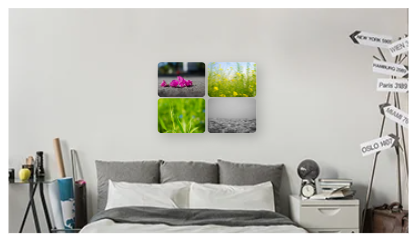
Leave a Reply