Well… I’m not an expert on this section, but just solved my problem regarding this. So thought, I’d share.
I used to see the white as yellow on my Photoshop!! My monitor is Samsung SyncMaster 920NW. This problem occurred both in Windows XP and Vista!! Explored different forum but didn’t get the perfect solution. Then I started to check out different settings in my Vista control panel.
Here is what I’ve changed:
Go to Control Panel > Hardware and Sound > Color Management.
I’ve first selected the display device from combo box and then checked ‘Use my setting for this device’. Then removed the active ICC profile and added Adobe RGB (1998) as default profile.
That’s it! Well it worked for me. You are on your own risk… 😀


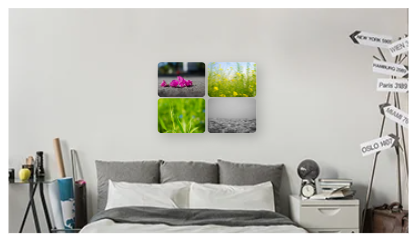
Leave a Reply